Experience Areas
The Experience Area is the space where people play the game. We think of this as the total physical area where your game will be set on, sometimes outside the immediate view port of the device. In this sense, the device is often only a window into a part of the experience.
There are a few ways Experience Areas can be set up:
The experience area is small and pinned to an area in the space. People can view almost the entire experience through the camera, and moving around the experience gives people different perspective on the set up.
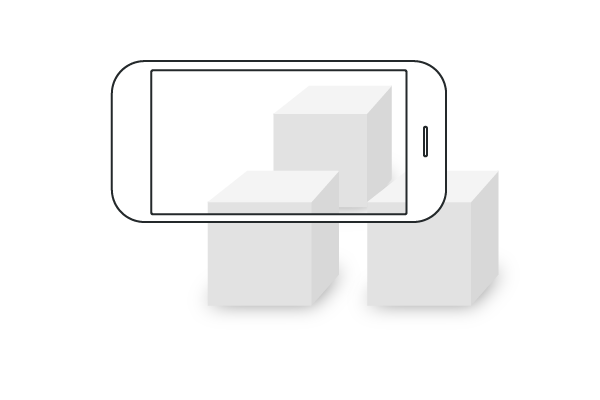
You can also construct an experience centered around the person with the device. This is most useful for a first person perspective setup where people feel like they are right in the middle of an experience. Through the device, the person gets a glimpse of what’s happening within the view port, and moving the device causes the view port to change.
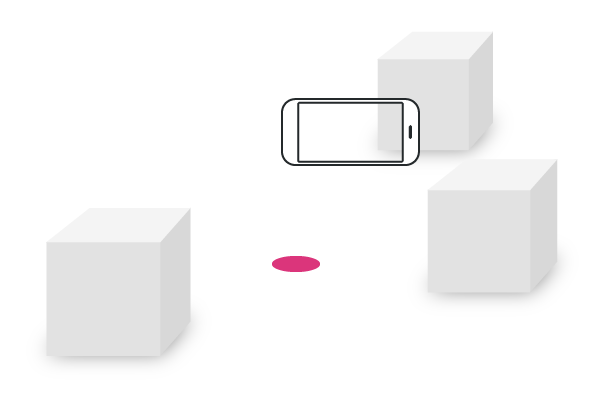
Another great way to build an Augmented Reality experience is to construct a virtual environment informed by the physical space the person is in. Digital objects constructed in this manner remembers where it is relative to the real world and the user has the opportunity to physically explore the Digital space in the real world.
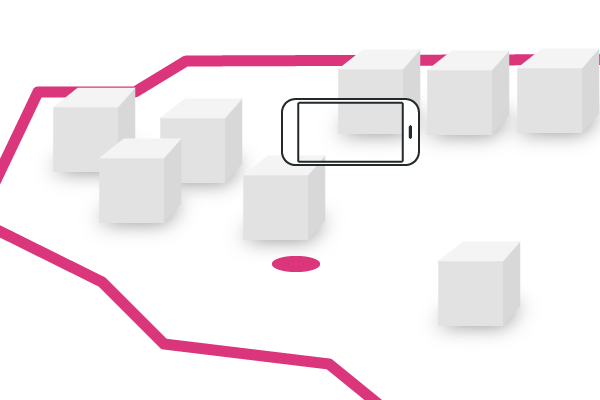
Grounded in reality is a great asset, use it!
Use Boundaries
Create boundary lines that help inform people where the active experience areas are. Since the real world can be larger than the space that the game requires, it is important to indicate to them where the active experience starts and where it ends. Taking a person out of an experience abruptly without warning can be jarring and difficult to recover from. The best way to prevent this is to indicate the boundaries as often as possible.
Consider showing boundaries in the digital world. Provide spatial guides if necessary, and it is useful to have ways for the person to resize the boundary.
Other considerations
-
Make sure objects are placed within reasonable distance from the user. On the near end, make sure objects are at least 2-3 meters away. Having objects placed too close to the camera may not just feel uncomfortable but will also obstruct most of the person’s viewport. On the far end, make sure interactive objects are not placed too far as well as it would be unnatural to interact with.
-
Make sure the device is correctly oriented with the scene.
- Scene should always be parallel to the ground plane.
-
Be explicit about starting and stopping a scene.
